Over-the-air TV, despite being the original way the medium was broadcast, delivers high-quality images and sound to screens across America to this day. Soon, what comes through your antenna will be even better as 4K video and Dolby audio from NextGen TV (aka ATSC 3.0) becomes the norm.
One of the incredible aspects of OTA TV is that you don’t have to pay any monthly service fees to watch. You simply make a one-time investment for the equipment and set it up. Since we’ve become so used to paying for TV in monthly installments, this seems too good to be true, but it’s not.
If it’s been a long time since you’ve used an antenna for your TV, you’re in for quite a treat these days. Now that TV signals are broadcast in digital HD, the reception is lightyears better than it was in the old days. While it will depend on where you live, some antennas can open the door to as many as 150 digital channels pouring into your TV for free! You’ll just need to decide what kind of antenna will work best for your home, whether it be one that’s installed indoors, outdoors or in the attic.

With a little investigative work and additional equipment, you might be able to tap into this treasure trove of free channels. You can use an online transmitter locator to decipher where nearby signals are coming from, like those provided by Antennas Direct or TV Fool. These websites can provide a free report that provides directional and technical information about nearby TV signals using your ZIP code or location data. Next, a simple compass app can help you determine which side of your house is closest to the towers and where you should install your antenna.
If you live in a densely populated area, you might even have instant access to multiple OTA TV markets. If you live between two major cities or between two largely populated suburban areas, for instance, you can also probably get overlapping broadcast regions. This could also apply to some locations along the USA-Canada border.
Many people place their antenna near a window or outside in the direction of the nearest broadcast towers, but this isn’t always the best arrangement. If your local channels are coming from two disparate locations, you’ll want a more nuanced setup. This is especially the case if the towers are more than 35 miles away.
But first, let’s look at what you don’t need — and that’s an antenna rotor. These motorized devices enable you to mechanically adjust an outdoor antenna’s direction without having to touch it. (Rotors are useful when antennas are located on a roof, where access might be challenging or dangerous, depending on the weather.) While this might seem like a quick fix to get reception from different locations, it’s not compatible with all digital TVs or OTA DVRs because these devices need to “see” the signal of all channels at all times in order to work. This would inhibit being able to capture two different shows from differing towers at the same time.

To get the best signal from multiple nearby towers, you have a couple of viable options:
Install a Multi- or Omnidirectional Antenna (When Towers Are Less Than 40 Degrees Apart)
Opt for an antenna that offers multi- or omnidirectional capabilities so they can “see” in several directions, whereas directional antennas only “see” in one path. While omnidirectional antennas receive signals equally from all directions, directional antennas only pull from one direction, albeit with greater strength.
Multidirectional antennas tend to have a UFO shape, but some indoor table-top and flat antennas also offer the same technology. Larger outdoor antennas might have multiple masts that can be pointed in opposite directions.
Use Two Directional Antennas and a Combiner (When Towers Are More Than 40 Degrees Apart)
Sometimes the nearest towers are situated as far as 180 degrees apart. If you’re in this situation, you can practice antenna stacking, which refers to using multiple antennas to pull different signals and simultaneously feed them to your TV. Doing this allows you to access towers situated in completely different directions, even if they are both far away.
To go this route, purchase two separate directional antennas, point them in different directions and connect them with a two-way OTA combiner to merge the singles into one TV stream. Next, you’ll need to connect an OTA combiner to your OTA DVR or TV, allowing you to view channels from either location. Combiners are an inexpensive way to integrate coaxial inputs from different antennas. Most are under $30, with some highly rated signal combiners going for even less than $15.
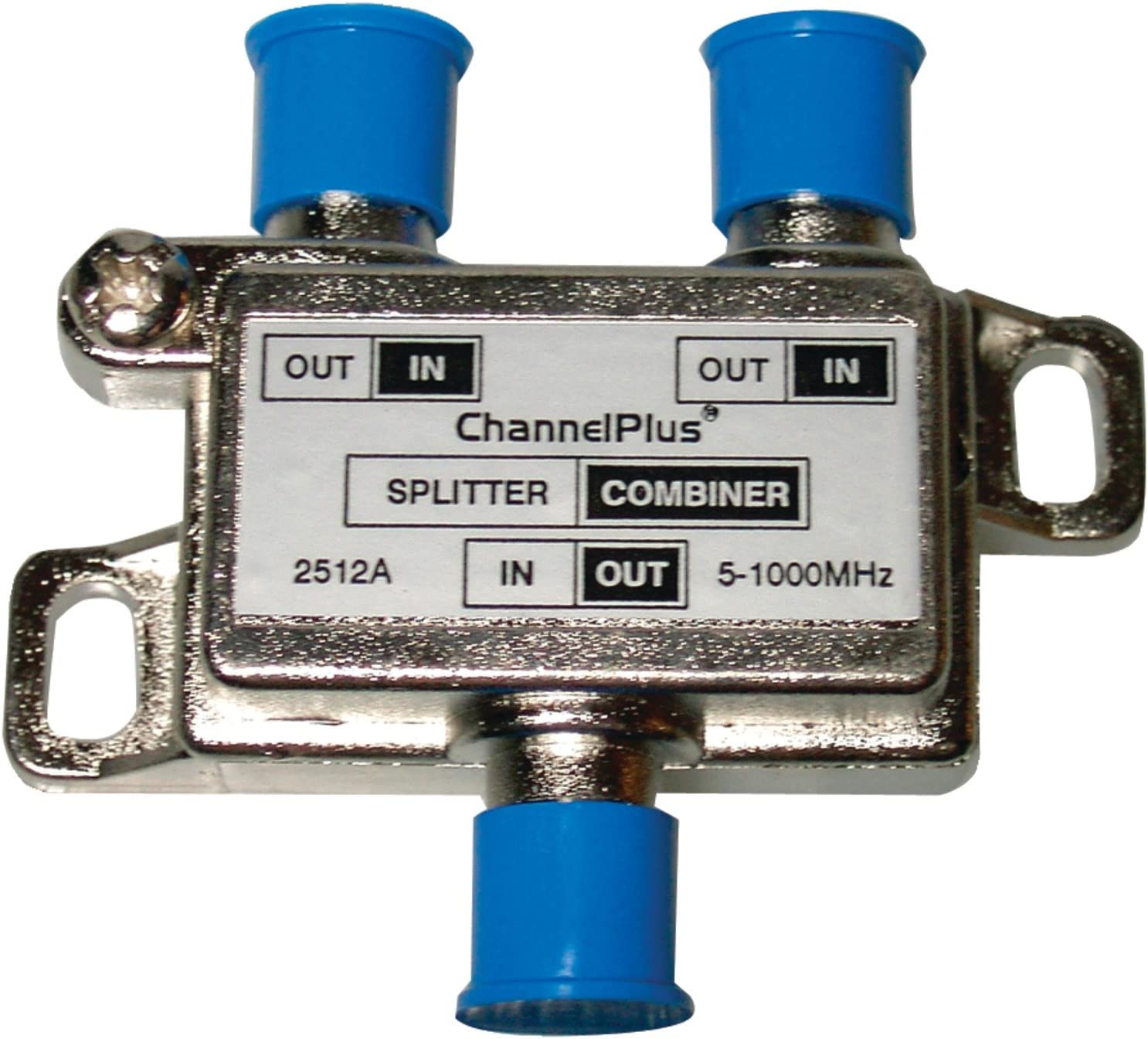
When going this route, it’s best to space the antennas at least six feet apart. Your coaxial cables should also be of the same construction and of equal length. Don’t skip this step! If your cables are different lengths or from varying manufacturers, the signals from the antennas won’t reach the combiner at the same time, which can trigger phasing trouble.
Do you feel inspired to see how many HD channels you can access by adjusting your antenna or adding a second one? Now that you know what will work best, there’s nothing stopping you!




